Ruby on Rails 教程 (00)
安装Ruby和Rails环境
- 推荐MacOS 或者 Linux
- https://ruby-china.org/wiki/install_ruby_guide
- 不推荐Windows
- railsinstaller or railsftw
开发工具
- Sublimetext: http://www.sublimetext.com/3
- Git: http://git-scm.com/book/zh/v2
- VPN: 云梯
参考资料
创建workspace
$ cd
$ mkdir workspace
$ cd workspace
新建一个项目
$ rails new hello_app
$ cd hello_app
$ ls -l
了解项目目录结构
Gemfile和bundle
$ bundle install
启动项目
$ rails server
MVC
models / views / controllers
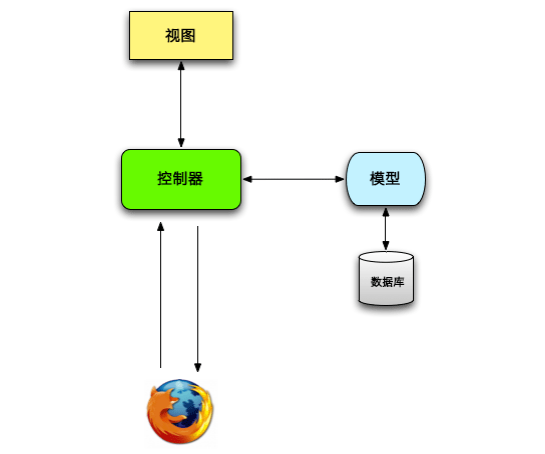
Hello World
# app/controllers/application_controller.rb
def hello
render text: "hello, world!"
end
Routes
# config/routes.rb
# root 'welcome#index'
root 'application#hello'
Git
版本控制是软件开发中最基本的事情,第一次使用,需要先配置一下
$ git config --global user.name "Your Name"
$ git config --global user.email your.email@example.com
$ git config --global push.default matching
$ git config --global alias.co checkout
初始化项目仓库
$ git init
$ git add -A
$ git status
$ git commit -m "Initialize repository"
$ git log
版本控制的好处
$ rm -rf app/controllers/
$ ls app/controllers/
$ git status
$ git checkout -f
$ git status
$ ls app/controllers/
将代码保存在云端
Github和Bitbucket
$ git remote add origin git@bitbucket.org:quake/hello_app.git
$ git push -u origin --all
Git的日常操作
branch / commit / merge / push
$ git checkout -b modify-README
$ git branch
$ git mv README.rdoc README.md
# Ruby on Rails Tutorial: "hello, world!"
This is the first application for the
[*Ruby on Rails Tutorial*](http://www.railstutorial.org/)
by [Michael Hartl](http://www.michaelhartl.com/).
Git的日常操作
$ git status
$ git commit -a -m "Improve the README file"
$ git checkout master
$ git merge modify-README
$ git branch -d modify-README
$ git push
课后练习
- 将Hello world改成:你好世界
- 将路由从hello改成goodbye